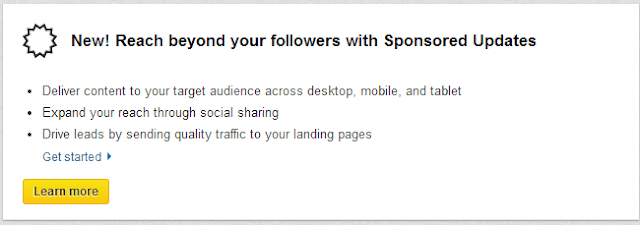So you've heard about a LinkedIn company pages? Good, it's about time.
Why? Because if you have a company, provide services or sell products, you've got to have a LinkedIn company page. Since you're reading this post, I'll assume you fit into one of the categories above and let's also assume you'd like people to know about your company, interact with it, recommend your products, and most importantly - generate leads / sales.
"But why LinkedIn? Isn't Facebook a better place to have a company page?"
Yes but, No.
Let's start with the Yes. Yes, you should definitely have a
Facebook page for your business:

- Everyone is on Facebook, so if you have a company and don't have a dedicated Facebook page - something is wrong. It's almost equivalent to person who doesn't have an email account.
- The fact everyone is on Facebook, means your company page has huge potential to reach out to millions of people.
- If you're page reaches hundreds, thousands or millions of people, you have very high changes to generate sales.
But yet, a LinkedIn page is a much better investment of your time.
Facebook's biggest achievement is also it's clearest disadvantage - everyone is on Facebook.
Opposed to Facebook where people upload pictures, tell stories, share interesting stuff or just let the world know what they ate for breakfast, LinkedIn is a
business-oriented social networking site for professionals, i.e LinkedIn's soul purpose is for professionals to connect with other professional. And that is the most important point.
So why must you have a LinkedIn company page?
Almost every professional is now on LinkedIn. Those who aren't are on the way.
 Your target market is among those professional, and they are exactly the people who are most likely to interact, generate leads and sales.
Your target market is among those professional, and they are exactly the people who are most likely to interact, generate leads and sales.
You can easily add your company's products and services to your business page.
Satisfied customers have a way to recommend your products to all of their connections
Your company page can have followers, who get automatic updates every time you share new information or add products.
You can add your employees to your page. Employees can add your company as a clickable link in the 'Work' field on their profile.
Your page will show up in related search results.
You'll gain access to Page Insights which provides information such as your page and followers visitor's demographics - seniority, industry, region. Page views, clicks on products and more.